Frequently Asked Questions
Where can I view my OSU – OKC Business Services bill online?
Your Bursar bill can be accessed via myOKSTATE.
How do I view my Business Services bill online?
Once logged into myOKSTATE, under Quick Links click on "OSU-OKC Business Services Account."

How do I authorize others (parents) to view my Business Services bill online?
Once logged into myOKSTATE, under Quick Links click on "OSU-OKC Business Services Account." Click on Authorized User tab at the top of the page. Enter authorized user email address and click yes to what you want them to access. The authorized user will receive two emails; the first will be an email acknowledging they are an authorized user; the second email will be their temporary password. Once they have received both emails, the authorized user needs to go online to the Business Services website and click on the Authorized User Login.

Why am I getting an email telling me my bill is online now?
Emails are automatically sent monthly informing students when their billing statement is available to view online. These emails are sent to the University email and to authorized user email addresses. Payment plan participants are sent installment payment due notifications in separate emails and the billing statement email is to inform you of the total monthly billing statement amount for informational purposes.
How do I get my refund/stipend?
There are two methods for receiving a refund:
- • Direct Deposit
- • Refund check by mail to local address
Direct Deposit
Signing up for direct deposit is quick and easy. To add/manage banking information and receive deposits electronically, do the following:
- Log into myOKSTATE
- Under Quick Links, click on "OSU-OKC Business Services Account"
- Click on “Refunds” on the top menu bar
- Under “Current Refund Method”, Click on “Set Up Account”
- A dialogue box will appear: Click on an “Existing Account” or “Set up a New Account” and the “Continue” button
- If you clicked on an “Existing Account”, your refund account will be assigned to the existing account
- If you clicked on “Set Up Account”, enter the required information and press “Continue”
- Agree to the terms and press “Continue”
The Direct Deposit Program provides quicker delivery of your refund when your bursar account has been overpaid. If you participate in direct deposit, your refunds will transfer to your checking account within 48 hours after the credit becomes effective on your bursar account. The Direct Deposit Program is a service that is totally electronic, eliminating all manual processing steps. If you do not choose to participate in the Direct Deposit Program, your refund will be issued by check. Refund checks are mailed on a bi-weekly schedule to students’ local addresses. The Business Services Office cannot cash these University-generated refund checks nor can they cash personal checks.
Who is responsible for paying my Business Services bill; me or my parents?
The student is responsible for paying and making sure the account is kept current. Delinquent account information is disclosed to credit reporting agencies, which could endanger the student's credit rating on a local or national level. More information about Financial Responsibility.
Do I have to go to the Business Services Office to pay my bill?
Please see our Pay Your Business Services Account page.
How do I pay online with a web check?
The Business Services Office has a “Guest or Parent Payment Access” on the Business Services website for a guest payment or you may go directly into myOKSTATE and click on OSU-OKC Business Services Account under Quick Links. To pay with a web check as a guest, you need the Banner ID, birth date, and amount to pay. There is a ten business day delay to clear a transcript financial hold using this method of payment.
Once a returned check is received, the web check payment method is no longer available to pay your account.
Example of the bank account information needed:

Is there a tuition and fees detailed amount list?
Yes, you may view a detailed list of tuition and fees here.
How do I contact the Business Services Office if my question is not answered here?
Send an email to okc.businessservices@okstate.edu with your name, banner ID and question.
Does Title IV funding pay for penalties and fines, like the monthly finance fee and returned item fee charges?
No. Title IV funding does not pay for late fees, fines, and/or penalties, like the monthly finance fee and returned item fee charges.
Does my concurrent tuition waiver pay for my entire account balance?
No. The concurrent tuition waiver goes towards the tuition cost only. Students are ultimately responsible for the costs incurred with attending courses. However, seniors are granted a tuition waiver for the first 18 credit hours of enrollment as provided by the Oklahoma Legislature. Juniors are granted a waiver for up to 12 credit hours of enrollment based on funding from the Oklahoma State Regents for Higher Education. Students are still responsible for tuition in excess of these credit hour limits, all fees, and any required textbooks. Some school districts may pay for part of the cost of concurrent enrollment. Please check with your high counselor for more information.
If I pay my account in full with a check or webcheck, can I immediately get a copy of my official transcript?
No. There will be a 10-day transcript hold added to every account that pays their account with a check or webcheck. To bypass this hold, please pay your account in full with certified funds, like cash, cashier’s check, money order, credit card, or debit card.