How To Drop a Class
To drop classes, please follow these steps:
- Go to my.okstate.edu Student Portal
- Log In with your O-KEY Username (or okstate.edu email address) and Password
- Click on the Self Service Icon on the HOME Tab.
- Click on the STUDENT tab
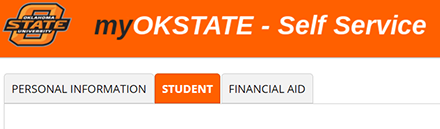
- Click the Registration link
- Click “Add or Drop Classes”
- Select the Term and click the Submit button
- Once at the Add/Drop page, click the drop down menu next to each class and select Web Drop/Delete
- Click Submit changes
Dropping a Class with a Registration Hold
The student system empowers students to handle their own registration via Self-Service throughout the semester (within applicable add/drop deadlines), including when the university is closed. Students with registration holds, however, may not be allowed to make these changes online. Students with holds who need to drop a class during the can follow the instructions below:
- Download and complete a request to drop form.
- Submit the completed request to drop form to the Office of the Registrar via email (okc.registrar@okstate.edu) from your OKSTATE email address, or fax it to 405-945-3277 no later than the published drop deadline for the class.
- The Registrar’s Office will process completed drop cards which have been received via email or fax by the published deadline.