CTLE Online Education Tools
Center for Teaching and Learning Excellence
Online Education Tools
With the rapid shift to online due to COVID-19 concerns, we have created this site to help provide a one-stop resource for answer to common questions. This is a dynamic page and things will change as we learn more about using Zoom and other tools. We are in the process of developing OSU-OKC focused guides as well.
Emergency Broadband and Internet Resources for Oklahomans
This information is provided by the Oklahoma State Broadband Coordinator in collaboration with Oklahoma Broadband and Internet Service Providers. This is a dynamic document and will be updated as more information becomes available. Please CLICK HERE to view or download the document.
Zoom
Start Here
- Download Zoom: https://osuokc.zoom.us/download
- “Zoom: Getting Started” resources for Desktop App, Mobile App, Training/Tutorials, FAQs, etc.: https://support.zoom.us/hc/en-us/categories/200101697
- This website has solutions for many common questions for users who are new to zoom.
- “Zoom Meetings for Education” webinar recording (44:15 minute video available at: https://osuokc.zoom.us/rec/play/vJR5d-j5q283HNGcsgSDV_5wW9Tpe_qs0CVM_PIEmknkVnAAYVGlZuMaZ7NAORKJB_fFeWJ9L4d5ilrn?continueMode=true)
- This is a webinar on how to use Zoom for education. This focuses mainly on faculty, but does include some student perspectives.
- “Zoom Meetings Training” webinar recording (1:00 hour video available at: https://osuokc.zoom.us/rec/play/6Zx8f-j7qDw3GNeQswSDAPJ-W9S4J6qshiYfqfcNyk20WyIHNFChb7pHZuClKrDVR76R1BxgtMF4txaS?continueMode=true)
- This is a webinar covering 1) setup and scheduling; 2) Hosting; 3) Resources and Q&A.
For Faculty
- “Tips and Tricks: Teachers Educating on Zoom” https://zoom.us/docs/doc/Tips%20and%20Tricks%20for%20Teachers%20Educating%20on%20Zoom.pdf
- This document gives faculty things to think about as they begin planning for teaching remotely. There are links to other Zoom resources within the document that are mentioned elsewhere on this page.
- “Zoom EDU: Scheduling in Canvas” (9:34 minute video available at: https://youtu.be/L5nUT19Erxk)
- This video shows you how to get Zoom added to your Canvas class and schedule a Zoom session within the Canvas classroom.
- “Zoom 101: Securing your Meetings & Virtual Classrooms” (6:35 minute video available at: https://youtu.be/p1IMmOujc9c)
- With such a huge, and sudden, shift to videoconferencing for everything from K-12 to business to higher education, securing your Zoom session is a high-importance function. This video and the link to the companion webpage (https://blog.zoom.us/wordpress/2020/03/20/keep-the-party-crashers-from-crashing-your-zoom-event/) give you tools and tips for securing your session to prevent people from accessing/sharing/etc. in such a way to disrupt the session.
- “Zoom EDU: Screen Share & Annotation” (4:52 minute video available at: https://youtu.be/QGQkAsKtriU)
- Do you like writing on a whiteboard? Would it be useful to use drawing tools to provide emphasis for something you are sharing? This is the video for you. This video and link to the companion webpage (https://support.zoom.us/hc/en-us/articles/115005706806-Using-annotation-tools-on-a-shared-screen-or-whiteboard) show you how to use these tools to help you engage your students with the content you are delivering.
- “Virtual Backgrounds” (3:33 minute video available at: https://youtu.be/3Zq-b51A3dA)
- Is the house a mess? Do you have an extensive collection of unicorns and you do not want to let that secret out? Virtual backgrounds are here to help. This video and link to the companion webpage (https://support.zoom.us/hc/en-us/articles/210707503-Virtual-Background) describe how to use virtual backgrounds in Zoom sessions.
- “How to use Waiting Rooms to Manage Office Hours & Drop-in Visitor Times” (4:28 minute video available at: https://youtu.be/ntaT7KEcids)
- Hosting virtual office hours? Have a queue of people waiting to chat with you? Waiting rooms is the function you are looking for. This video and link to the companion webpage (https://support.zoom.us/hc/en-us/articles/115000332726-Waiting-Room) describes how to set up your session to enable the waiting room feature.
For Students
- “Student Tips for Participating in Online Learning” https://zoom.us/docs/doc/Student%20Tips%20for%20Participating%20in%20Online%20Learning.pdf
- A helpful list of things to do to help make the best of your time in a Zoom session.
- “Zoom EDU: Zoom for Students” (13:22 minute video available at: https://youtu.be/wbnyQwsVbiY)
- This is a video designed for students joining the virtual classroom from somewhere off campus. Objectives for the presentation: 1) Download Zoom; 2) Join a Zoom session; 3) How to use the interactive tools in the Zoom session; and 4) Best Practices for receiving content via Zoom.
- “Join a Meeting” (1:09 minute video available at: https://youtu.be/hIkCmbvAHQQ)
- While also covered above, this is a quick video focused solely on how to join a Zoom meeting.