Wi-Fi and Internet
There are two wireless networks available on the OSU-OKC Campus (in locations where Wi-Fi is available):
- EDUROAM
- FAC/STAFF
Secure Wireless Option
EDUROAM is secured with WPA2-enterprise encryption. This encryption keeps your data MUCH safer when using a device on Wi-Fi than an open network does.
To connect to EDUROAM:
- Simply choose it in your Wi-Fi setup screen and use your full @okstate.edu email address and O-Key password when it asks.
- Accept/Trust the security certificate if it asks you to do so.
- For most devices, this is all you need to do.
- Some devices may ask you to choose other options as part of the connection process.
- If your device asks for an EAP method, enter PEAP. Set Phase 2 Authentication to MSCHAPv2 (this option could be hidden in an "advanced" section).
- If there is a section for CA Certificates, select "Use System Certificates" and then set the Domain to "ad.okstate.edu".
- If your device does not have a "Use System Certificates" option, you can select "Do not Validate" instead (but be aware that this could leave you vulnerable to a man-in-the-middle attack, so be sure you are connecting in a location where you expect to find the EDUROAM service).
- If you see a field called "Anonymous Identity," just leave it blank. The rest of the options should be left in their default settings.
If your devices support WPA2-enterprise encryption (smartphones, laptops, and most tablets) we highly recommend you connect those devices to EDUROAM.
FAC/STAFF is secured with WPA2-enterprise encryption. This Wi-Fi is for staff and faculty that need access to OSU-OKC resources. This encryption keeps your data MUCH safer when using a device on Wi-Fi than an open network does.
To connect to FAC/STAFF:
- Simply choose it in your Wi-Fi setup screen and use your OSU-OKC username and OSU-OKC password when it asks.
- For most devices, this is all you need to do.
If your devices support WPA2-enterprise encryption (smartphones, laptops, and most tablets) we highly recommend you connect those devices to EDUROAM.