How to Schedule an Advising Appointment
- Go to osuokc.edu/advisors
- Find the academic advisor for your major/degree program.
- Click “Schedule an appointment” under your advisor’s photo to go to their appointment calendar.
- View appointment options by clicking on each day on the calendar. Green means there are appointment times available!
- Click on the appointment time you want to schedule.
- Fill out the information to register for an appointment.
- Tell us how you want to meet!
- Double-check that your email address and phone number are correct before submitting!
- Have specific questions or details to share with us? Tell us in the comment box so we can be ready to help.
HELPFUL TIPS
- Know your major
- Login to my.okstate.edu to view your major/degree program or find your degree sheet at https://osuokc.edu/academics/degrees.
- Login to my.okstate.edu to view your major/degree program or find your degree sheet at https://osuokc.edu/academics/degrees.
- If you are a high school concurrent student, a general studies major (Applied Technology or Enterprise Development) or a non-degree-seeking student, you can meet with any advisor.
- Monitor your email — you’ll get a confirmation email when you schedule, a reminder email before your appointment begins, and a survey after the appointment.
Accessing Your OKSTATE Email Account
The Oklahoma State University system offers students two options for email service: Cowboy Mail and Orange Mail.
![]() Cowboy Mail (Microsoft Office 365) is available to students and employees. It includes 50 GB of mailbox space, 25 GB of cloud file storage via OneDrive and online versions of Microsoft Word, Excel, PowerPoint and OneNote.
Cowboy Mail (Microsoft Office 365) is available to students and employees. It includes 50 GB of mailbox space, 25 GB of cloud file storage via OneDrive and online versions of Microsoft Word, Excel, PowerPoint and OneNote.
![]() Orange Mail (Google Mail) is available to students. Orange Mail provides 25 GB of mailbox space and an unlimited amount of space for Google app documents (1 GB of space for non-Google app documents).
Orange Mail (Google Mail) is available to students. Orange Mail provides 25 GB of mailbox space and an unlimited amount of space for Google app documents (1 GB of space for non-Google app documents).
To access either mail option, go to go.okstate.edu/email.