Assistive Technology
Assistive Technology refers to products, devices, or equipment that can assist individuals with disabilities with their educational activities and independence. Below is a list of the assistive technology products that are currently available for students with disabilities at OSU-OKC.
- Assistive Listening Devices
- Roger Pen
- FM Loop Device
- Braille Devices
- BrailleSense Polaris Notetaker (braille computer tablet)
- Focus 40 Braille Display (braille computer keyboard interface)
- Central Access Reader
- Text-to-speech application designed for students with print disabilities
- Reads text and math and logic equations
- Free download
- C-Pen Scanning and Reading Pen
- Scans and reads hardcopy/printed text aloud
- Great for studying and reading textbooks
- Can also be used on most hardcopy/printed exams or quizzes
- DaVinci Magnifier and Reader
- The DaVinci is an independent piece of assistive technology hardware that scans printed material, such as books, magazines, etc. and reads it aloud to the user while providing options for magnification and color contrast.
- Location(s):
- Disability Services and Diversity Office computer lab, Student Center (SC) Room 136
- OSU-OKC Library, 4th Floor Learning and Resource Center (LRC) in a private study room--please ask one of the Library staff for access to the DaVinci Magnifier
- DaVinci User Manual
- DaVinci Video Tutorial
- Digital Voice Recorders
- Handheld Video Magnifiers
- JAWS Screen Reader
- Location(s):
- Disability Services and Diversity Office computer lab, Student Center (SC) Room 136
- Testing Center
- OSU-OKC Library, 4th Floor Learning and Resource Center (LRC) building, row of three computer workstations against the wall to the right of the checkout desk
- Can be also be installed in classrooms upon request
- JAWS Training Resources
- Location(s):
- Livescribe Smartpens
- Natural Reader - a free online text-to-speech tool that reads text aloud! Copy/paste or upload your documents to be read aloud. No download required!
- Read and Write Gold
- Reading and writing cognitive support software that reads webpages and electronic text aloud
- Location(s):
- Disability Services and Diversity Office computer lab, Student Center (SC) Room 136
- Free download for OSU-OKC students on their personal computers with an active O-Key Account
- Read and Write Gold Download/Installation Guide
- Read and Write Gold Quick Reference Guide for Windows
- What's New with Read and Write for Windows
- Read and Write Gold Quick Reference Guide for Mac
- Read and Write for Google Chrome
- Read and Write for Microsoft Edge
- ZoomText Fusion Screen Magnifier and Reader
- Location(s):
- Disability Services and Diversity Office computer lab, Student Center (SC) Room 136
- Testing Center
- Can be also be installed in classrooms upon request
- ZoomText Training Resources
- Location(s):
If you have questions about assistive technology, please contact:
Student Accessibility Services
Student Center, Room 136
OSU-Oklahoma City
900 N. Portland Ave.
Oklahoma City, OK 73107
(405) 945-3385
Fax: (405) 945-9127
okc.accessibility@okstate.edu