Getting Started
- Apply for Admission to the University.
Please CLICK HERE to apply.- Choose "First-time users: Create an account."
- Follow the prompts through the application.
- Submit additional documents to the OSU-OKC Admissions Office.
- Concurrent Approval Form
- This must be signed by your parents and by high school officials.
- Your High School Transcript
- Your ACT/SAT Scores
- Concurrent Approval Form
- Watch your email for your O-Key Account Activation instructions. This is important!
- Your O-Key Account gives you access:
- To your myOKSTATE Self Service to enroll, pay your bill, see your grades, etc.
- To our learning management system (Canvas) to access your course materials.
- You must also activate your O-Key to be able to get a student ID.
- Your O-Key Account gives you access:
Next Steps
- Advisement - Student Center, first floor
- See an advisor to enroll
- See an advisor to enroll
- Student ID - Student Center, first floor
- Your Student ID is FREE
- Get it made at the Admissions Office
- Bookstore - Student Center, second floor
- Purchase textbooks
- Purchase textbooks
- Business Office - Administration Building, 2nd Floor
- Pick up your parking permit
- Assistance with bill payment
For More Information
Phone: (405) 945-3224
Email: okc.concurrent@okstate.edu
 Return to Concurrent Home
Return to Concurrent Home