Online Microsoft Courses
(Non-Academic-Credit Courses)

Introduction to Microsoft Excel 2013
Cost: $125
Hours: 24
Duration of Access: 6 weeks
Session Start Dates: Oct. 16, Nov. 13, Dec. 11, Jan. 15
Do you work with numbers? Then you need to master Microsoft Excel 2013—and this is the place to do it. Even "non-techie" beginners will find it easy to learn Excel in this fun, step-by-step online course.
These lessons will teach you dozens of shortcuts and tricks for setting up fully formatted worksheets quickly and efficiently. You'll also learn the secrets behind writing powerful mathematical formulas and discover how to use the function wizard to quickly and automatically calculate statistics, loan payments, future value, and more.
In addition, you'll get tips on sorting and analyzing data, designing custom charts and graphs, creating three-dimensional workbooks, building links between files, endowing your worksheets with decision-making capabilities, and automating frequently-repeated tasks with macros and buttons. This informative course covers the new Quick Analysis, Flash Fill, and charting capabilities available in Excel 2013.
This is not a tutorial, but an in-depth class where you'll get training, help, and personal support from an experienced instructor as you're learning Excel basics step-by-step. By the time you're done, you'll be using this vital Office 2013 application like a pro.
Intermediate Microsoft Excel 2013
Cost: $125
Hours: 24
Duration of Access: 6 weeks
Session Start Dates: Oct. 16, Nov. 13, Dec. 11, Jan. 15
Take your Excel skills to the next level! Master charting, PivotTables, Slicers, Sparklines, and other advanced features of Microsoft Excel 2013, and discover how this powerful MS Office program can boost your productivity.
In these hands-on lessons, you'll learn how to create informative, eye-catching charts and graphs and harness the power of Excel's data analysis tools and AutoFilter commands. In addition, you'll find out how easy it is to create macros that let you manipulate data with the push of a button. You'll also discover how to use Goal Seek and Solver and apply them to real-world problems. And you'll set yourself apart from the casual Excel user by adding VLOOKUP, INDEX & MATCH, and Excel's other time-saving functions to your repertoire.
So get ready for six fun, action-packed weeks that will make you an Excel expert!
Intro to Microsoft Excel 2016
Cost: $139
Hours: 24
Duration of Access: 6 weeks
Session Start Dates: Oct. 16, Nov. 13, Dec. 11, Jan. 15
Do you work with numbers? Then you need to master Microsoft Excel 2016 (now available through Office 365)—and this is the place to do it. Even "non-techie" beginners will find it easy to learn Excel in this fun, step-by-step online course.
These lessons will teach you dozens of shortcuts and tricks for setting up fully formatted worksheets quickly and efficiently. You'll also learn the secrets behind writing powerful mathematical formulas and discover how to use the function wizard to quickly and automatically calculate statistics, loan payments, future value, and more.
In addition, you'll get tips on sorting and analyzing data, designing custom charts and graphs, creating three-dimensional workbooks, building links between files, endowing your worksheets with decision-making capabilities, and automating frequently-repeated tasks with macros and buttons. This informative course covers Quick Analysis, Flash Fill, and powerful charting capabilities available in Excel 2016.
This is not a tutorial, but an in-depth class where you'll get training, help, and personal support from an experienced instructor as you're learning Excel basics step-by-step. By the time you're done, you'll be using this vital Office 2016 tool like a pro.
Intermediate Microsoft Excel 2016
Cost: $139
Hours: 24
Duration of Access: 6 weeks
Session Start Dates: Oct. 16, Nov. 13, Dec. 11, Jan. 15
Advanced Microsoft Excel 2016
Cost: $139
Hours: 24
Duration of Access: 6 weeks
Session Start Dates: Oct. 16, Nov. 13, Dec. 11, Jan. 15
Wouldn't it be great to learn how to effectively use all the advanced Excel features? In this practical and information-packed course, you'll see how to maximize this program's functions and capabilities.
Most organizations rely heavily on Excel to consolidate, analyze, and report financial information. Your company is probably no exception. By learning these advanced techniques, you can become more valuable to your organization.
You'll see how to work with the additional analysis tools provided by Excel add-ins and become skilled in using validation to protect the integrity of your worksheets from less experienced users. Impress your coworkers by learning how to add functional and eye-catching custom controls to any worksheet and how to use scenarios and data tables to quickly perform what-if data analysis. You'll discover ways to work with databases and advanced techniques for PivotTables, like creating Timelines, calculated fields, and calculated items. You'll learn how to use Excel's consolidation function to efficiently summarize data from multiple sources, become adept at importing external data using Excel's built-in Power Query tool, and master the art of conditional formatting to highlight duplicate entries and other common worksheet problems.
Learn how Excel 2016 table tools take the complexity out of table creation and management. As you become proficient at nesting functions within other functions, you'll be able to accomplish just about anything Microsoft Excel has to offer!
If you have questions about college credit courses, please contact OSU-OKC Advisement.
OSU-OKC Training and Development Center
Administration Building, Room 239
900 N. Portland Ave. / Oklahoma City, OK 73107
Office: 405.945.3383 / Fax: 405.945.8616
Email: okc.tdc@okstate.edu